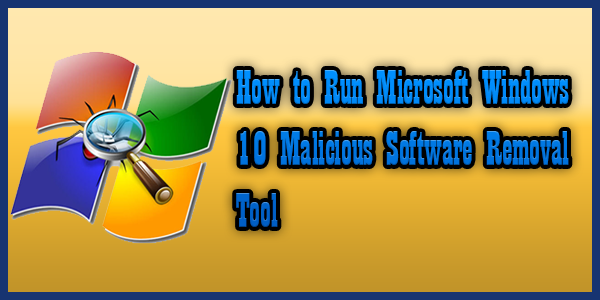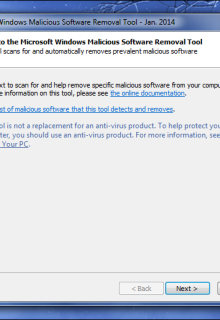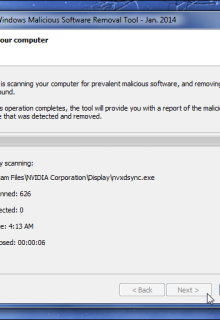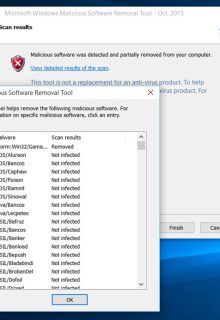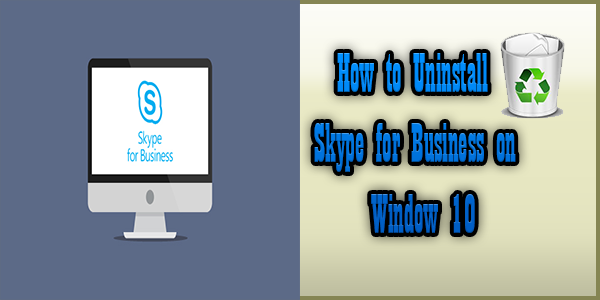Malicious Software Removal Tool (MSRT) is Windows malware removal tool that can be used easily. Moreover, this malware removal tool helps to eliminate malware from Windows operating system. An antivirus program is built especially for those who do not have any antivirus software built in the installed application.
From your PC threats are removed and are reversed that is found by the Microsoft Malicious Software Removal Tool. Every month new version of Windows Malicious Software Removal Tool is released by Microsoft as a part of Windows update or as a standalone tool.
Using a Microsoft website, you can download Microsoft Windows 10 Malicious Software Removal Tool free. However, this malware removal tool is not suitable for a solid antivirus program. It hardly runs automatically in the background all of the times and detects just a few specific and widespread types of malware.
Supporting Windows OS to Download Malicious Software Removal Tool
The Microsoft Malicious Software Removal Tool Windows 10, Windows 10 Tech Preview, Windows 7, Windows 8, Windows 8.1, Windows Server 2008, Windows Server 2008 R2, Windows Server 2012, Windows Server 2012 R2, Windows Server 2016, Windows Server Tech Preview. Furthermore, Windows malware removal is now a presence in 32-bit and 64-bit Windows version.
How to Download and Run Malicious Software Removal Tool?
The new version of this malware is released on every month’s second Tuesday and it can be used very easily. However, the last malicious removal tool update patch KB890830 has caused several issues but now you do not have to worry as it is solved. If your computer is set to automatically install windows update then this will permit your PC to automatically download Malicious Software Removal Tool.
In case you want to update your Windows manually, you are required to manually download Malicious Software Removal Tool on your PC. Still Microsoft considered Malicious Software Removal Tool an imperative update. But it is not recommended.
Once Windows download Microsoft Malicious Software Removal Tool is done, then your PC will automatically run detecting and scanning malware in the background. Nevertheless, this malware removal tool scans only specific, widespread famous malware and removes them if needed.
Once the scanning is done and no malware is found on PC, Windows permits Malicious Software Removal tool to noiselessly run in the background. If any malware is detected in your PC then it shows malware report telling you which malicious software or PC virus was detected and will be removed after you restart your computer.
Do You Still Need an Antivirus/ Malware Removal Software?
This Malicious Software Removal tool is impossible to replace for any third party antivirus software. Additionally, only specific type of malware is covered so not all of the infections are purged. Malicious Software Removal tool only scans the normal locations for the malware and won’t scan your whole system.
Users who utilize this malware then let me tell you that it just runs once each month and it does not scan in the background. This suggests that your computer will become infected by the virus and will not be cured until the new version of the tool arrives.
The Malicious Software Removal Tool is a missile Microsoft that is used to clean worm and other disgusting malicious software from infected systems in order to prevent them from being infected for years.The Windows malware removal tool is unlikely to help you secure your everyday computer use.
How to Manually Run Malicious Software Removal Tool and View Logs?
Downloading antivirus program will help your computer detect much more malware than MSRT if you suspect that your computer is infected with malware.
If you are willing to run this Microsoft malware removal tool manually, then do not worry as you are able to download it from Microsoft download page and run it like a .exe file.
Running Malicious Software Removal tool this way, then you will view a graphical interface. When you run it in the background then a rapid PC scan response is obtained.
If you run it manually, then you have an opportunity to perform a Full scan or Customized scan of your entire system or specific folders.
Once the malware removal tool runs either manually or automatically in the background it scans PC.A log file is created once the PC virus scan is done that can be then viewed. This file is usually located at %WINDIR%\debug\mrt.log — that’s C:\Windows\debug\mrt.log by default.
Any text editor or Notepad can be used to open this file that can make it easy to view the results of malware scan. If you see a mostly empty log file with no problem reports, the tool didn’t detect any problems.