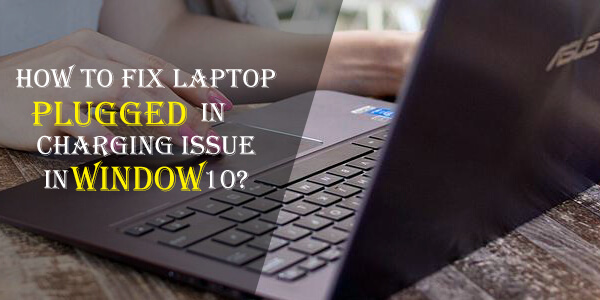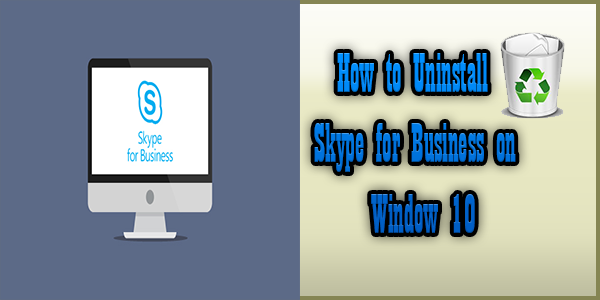Windows updating can lead to the issue of your PC. Or sometimes different flaws also cause problems with your PC. I experienced some charging issue when I updated my window 10. My laptop showed the plugged in sign but at the same time, it used to show that the laptop is not charging. If you are facing such plugged in issue in your Pc, you are at the right place. It is not that much difficult to fix this issue. In this article, I am going to share How to Fix Laptop Plugged in Charging Issue in Window 10?.
How to Fix Laptop Plugged in Charging Issue in Window 10?
The good news is that this is not a common or casual issue it only happens while updating the window. Here is an easy solution to fix the plugged in charging issue in window 10.
Search for the device manager and open it up
Click on the batteries, then select the battery driver option. It may be Microsoft Surface ACPI Complaint Control Battery. Then go to the Uninstall Option.
On the selection of this option, Uninstall Driver, you are going to uninstall your laptop charging driver. But it is not a worrying point because on rebooting the Laptop or PC this will reinstall automatically.
- Turn the laptop off and unplug the charger
- If your laptop carries a removable battery then remove it for a while
- Reconnect the battery and then plug in the charger
- Restart your computer or laptop
- Now go to the charging Icon you will see your laptop is charging.
I followed the same procedure, by reinstalling the battery driver on my laptop’s window 10, I got up charging of my Laptop when it plugged in again.
This was all about my experience, I gave you a solution to this issue. the methods really work, but it may vary in other PCs or Laptops, in such cases do let us know and share your fixing process in the below section.