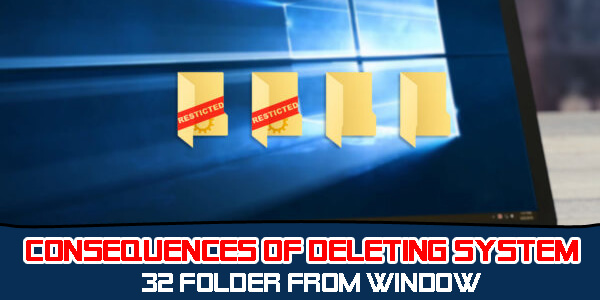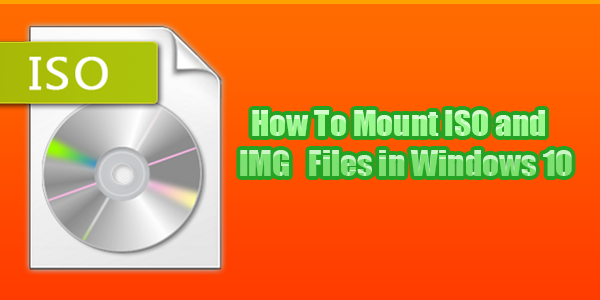You have been seeing many memes about deleting system 32 folder on the window. Internet, where makes its positive impact in the meantime people use to do pranks with others through the internet. Memes and jokes on deleting the systems are getting most common which says that on deleting system 32 folder you window will run even faster. And many neophytes and entrants are getting a victim of this trick. The memes on the internet provoke you to delete the system and try what happens. We know all these kinds of ploy. So here we are to help you if you are going through the same phase of trick or want to save yourself from this.
Objectives of this article
This article is written to help you understand,
- What system 32 Folder is?
- What is its use?
- Why is it called the 32 system folder?
- How it gets deleted?
- What are the consequences of deleting that system 32 from the window?
- Is it a virus or an essential operating system?
These key points will we discuss in the below article. After reading this article you will know what results will come up if you delete this system 32 folders from the window. So read it to get more knowledge and information.
What is system 32 folder is on the window programs?
On every new version and updated version of window 7, 8 or 10, you will find this program in the Local Disk C folder. This folder contains all the essential programs and files which are important to run the operating system efficiently and effectively. The folder system 32 contains the file that helps work properly.
The files are DLL (Dynamic Link Library), EXE (Executable), SYS and Registry. If these files get remove from the PC it might affect the working badly. Among all these files the most common and important programs are DLL and EXE. If you look more about DLL and EXE you will find that what abs effect it has if someone removes these files from the PC. Here one thing I would like to add that before going to remove anything from your technology, o have a look at its usage and benefits. Otherwise, you will have to face difficulty in working.
When you start the PC you do not notice but many files start to process behind the scene. These files and programs play a vital role in the smooth working of the computer. At first, these build-in programs start to work and then the third party programs come. All those programs that are working at the front edge or behind the scene, all need permission to execute. These permissions and commands are in the system 32 folder program. It contains these commands. On deleting the system 32 folders you may face issue in running the basic program.
Is it a Good to delete this system 32 folder?
Whenever you find any error on the Pc’s window, you came up with the tag which says, system 32 has been corrupted. It happens when you try to remove the 32 system folder from your window, either intentionally or unintentionally. Or maybe it happens that due to some unknown virus this file stops working or gets corrupt or infected. In either case, if your system 32 folder stops working your Pc will not work properly and will show the error. So it is must be clear to you that deleting this system 32 folder is not a good option at all. Anyhow, if you delete it you will find many different errors popping up on the window screen.
In the case of window 10, the absence of this folder system will cause a problem in rebooting, even if you restart it many times. The most effective window task manager will show an error when you will try to run your Computer.
The solution to fix this error issue
If mistakenly or intentionally you deleted the folder and now facing the errors again and again then the only solution to this situation is to reinstall the operating system. On reinstalling the operating system on your PC’s window, your all the personal data will be deleted. but the problem of system 32 folders will get fixed up.
If you deleted the system 32 from the window Vista or XP then there is an easy way. You can restore it from a specific folder which allows you to bring back all the actions.
How you can delete the system 32 folders?
We gave you an insight knowledge about how this system works and it a bad decision to remove it from the window. Although it is not a good option to delete the system 32 folders on your PC but still if you are keen to know how you can delete this system file then here we are adding the process in steps.
Follow the steps on your own risk we do not recommend to remove this system. But if still, you want to experience this we are adding steps, on reaching the system and removing it you will see that the system denies this access. That shows removing this file is not a good option. Have a look!
- Press the window key with R, then type CMD and then press enter key.
- Then click right on the command prompt and then process as an admin. After this click on the Del command.
- After selecting the delete command to select Y to start the deleting system 32 folders. This will create a batch file on a secure site, which means that it will not delete the system completely. but a major part of the system will get removed from the window of your computer.
- So to create a batch file, go to the notepad and type: echo off
- Then in the next line type the address as del C: \ Windows \ System 32. Now save it as .bat and run it safely
- Now it comes to delete from the library, for this type as C: \ Windows \ System 32, then go to the advanced security settings and then to the owner, here rename it as “Trusted Installer” to your admin account or the user account you have authority over.
- At the end up all the open windows and then highlight your user account and then take full control by marking a tick. Select the ok option then.
- And now you are all ready to delete the system without having any error popping on the screen.
- But here again, I would recommend you not to go for this. It will damage your programming.
Consequences of deleting the system.
If you delete the system you will be facing very serious issues with your PC and you will not be able to recover this. Only in case, you reinstall it. But reinstalling is not even easy because it will delete all of your data what you will be having in the PC. Many technicians stated this system as important as the medulla oblongata in the brain. On deleting this system 32 folders from your window you will see the following problems.
- Your system will be as slow as a turtle
- The screen will become dead blue without giving prominent features
- When you will reboot your computer, you will find a black screen with an error. it will be claiming that one system file is missing from your widow’s operating system.
- your PC will be stuck in the starting loop Upon reboot, . To conclude this the system 32 folder is such a critical file that might break your window if you delete it from the operating system of your PC. Then the only option is to reinstall the Operating System.
Is it a Virus?
No, it is not a virus but it is more vulnerable to the malware attacks or other viruses. In most of the cases, when a virus attacks the PC it firstly damages the system 32 folder and makes it effected. When the virus attacks the system your PC asks you to either delete the system or not? This is a trick because once you delete the system the virus takes control over your PC completely. go for the build-in defense software which is known as window wiener To avoid the inconvenience or you can resolve it using third-party anti-malware software or program
This was all about the system 32 folder. We tried to explain to you all the situation what it is and what are the results if you delete it. I hope that you will like to read it and it worth your time. Share the article with the friends and family and help us to grow. For more reading, you can visit our site and get information and insight knowledge of different programs, software, and adobe accessories. Give us recommendations if you want anything. In case you want to add comments in case you want to share your experience or have questions. We will surely reach back to you as soon as possible. Say connected and stay tuned with us. Many other informative contents are on the way. Thank you for your time!