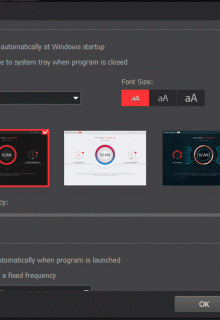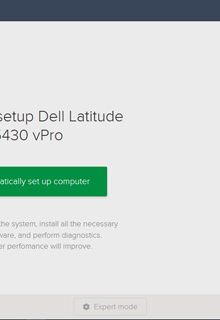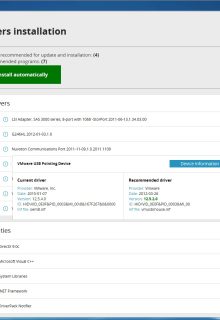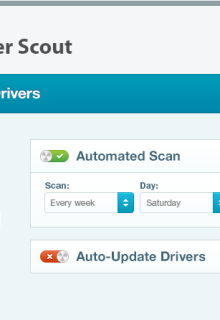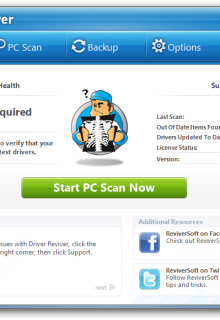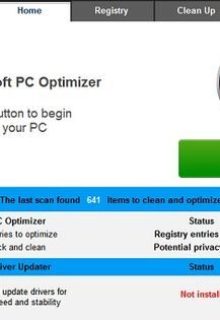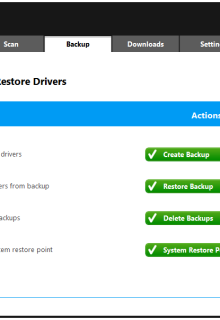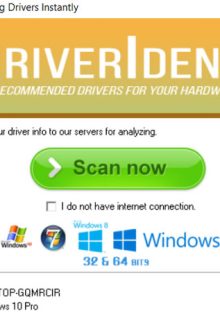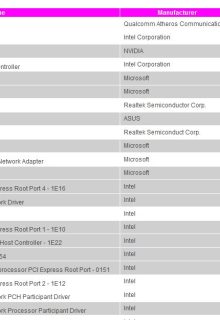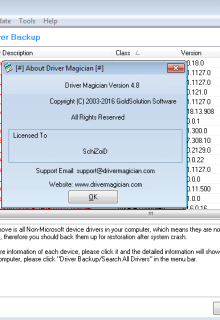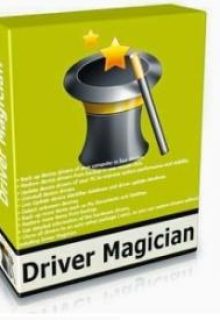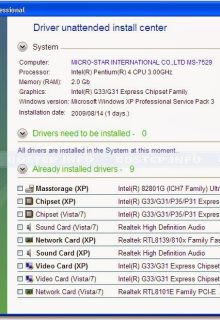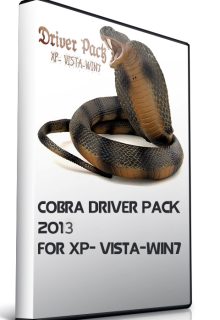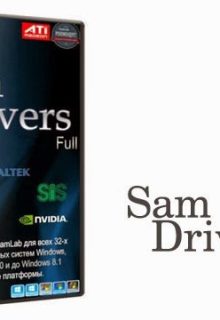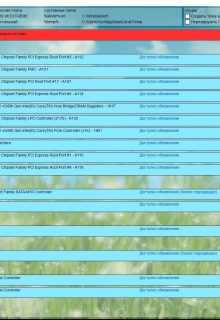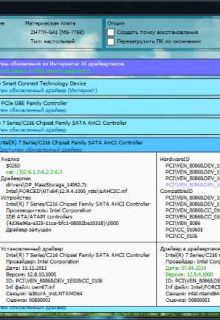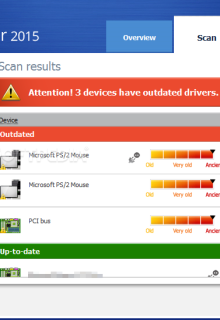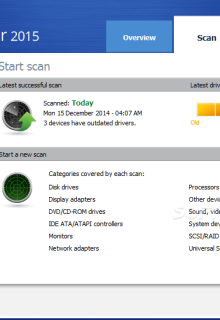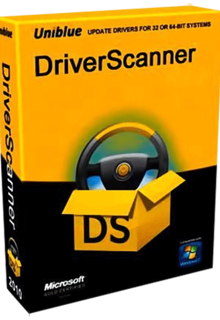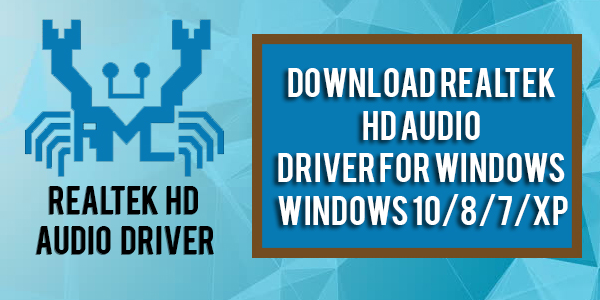For better working of the operating system, we require drivers. We select drivers as per requirement of our PC/Laptop Windows. We also need to update the drivers as per our need that allows a device to communicate with the operating system. It is a messy thing to locate the most appropriate driver repeatedly after for your PC. In this article, I am going to tell you about multiple Best drivers’ updater software. These best software’s can help you to update your device efficiently and quickly.
How To Update Windows Drivers:
You can update your Windows drivers by picking any of the methods below.
- Using Windows Update: After receiving the necessary updates by the operating system, your computer will automatically install and download the required drivers.
- Manual Install: You can also, update drivers by using a disc that is most appropriate for your device or you can also download it from the manufacturer’s website.
- Drivers Updater Software’s: You can also, use driver updater software’s which are more convenient for driver’s updates.
Best Free Driver Updater Software:
Following are the best free driver updater software. You can pick any of them to update your computer hardware drivers.
Iobit Driver Booster:
Driver Booster is a free tool that allows you to update drivers just by doing a single click. Following are the features of this software:
- This software has a user-friendly interface.
- It is suitable for Windows 10/8.1/8/7/Vista/XP.
- It is excellent software always tells you about the software that slows down your PC whenever you launch it.
- It does not stuck and provides you with the fastest downloading speed because of its small size.
- Driver Booster allows its users to have a quick and smooth gaming experience.
- It also detects and updates various gaming components.
- This driver updater utility program clearly displays Driver version number, release date & size next to each driver needs to be updated.
- Driver booster software has both free and Pro versions. The Pro version allows automatic program updates & backing up drivers.
You can install this software by clicking on the button below.
DriverPack 17
Driverpack is free of cost, and you can solve all of your driver problems by installing it on any device. Following are the features of this Software:
- It is appropriate for both professionals and experienced persons.
- It is free of cost.
- It is suitable for Windows 10, Windows 8.1, Windows 7, Windows Vista and Windows XP.
- It is safe and protects your computer from viruses.
- It has the extensive driver database, and you can use it on any computer.
- It analyzes user’s computer and updates the required drivers as per need.
- It fixes the drivers problem and enhances the speed of your PC.
- It has over one Million device drivers.
- It automatically scans and installs the required drivers.
- It does not require an internet connection for offline installer setup.
You can install this software by clicking on the button below.
Free Driver Scout 1.0
It is a simple all in one driver software. It allows users to speed up their computer by removing any problem creating software. Following are the features of this software:
- It helps you to remove any outdated software.
- It is free of cost.
- It is easy to install.
- It has a robust database of more than Million different devices.
- It has a user-friendly interface.
- It automatically downloads and installs the updated version of the required drivers.
- It is suitable for Windows 8, Windows 7, Windows Vista, and Windows XP.
- It also contains a backup of all installed drivers.
- OS Migration Tool allows you to download drivers from different versions of Windows. it helps you if you plan on updating Windows to a newer version
- It supports manual and scheduled scans.
- It supports bulk downloads.
The drawbacks of this software are:
- It does not find as many outdated drivers as the similar software does.
- It tries to install multiple unrelated programs during setup.
You can install this software by clicking on the button below.
Lavasoft Driver Updater
t is user-friendly and free of cost software. Following are the features of this software.
- It is easy to use.
- It allows users to speed up their computer.
- It automatically finds updates and fixes the drivers.
- It has an extensive database of 80,000 drivers.
- It removes outdated drivers.
- It allows users to schedule their scans.
- It creates a backup of all installed drivers of your PC.
- It is fast enough.
You can download this software by clicking the button below.
Driver Identifier 5.2
It is driver updater software. It is suitable for Windows 10, Windows 8.1, Windows 7, Windows Vista and Windows XP. Following are the features of this software:
- It is free of cost.
- It is simple and easy to use.
- It is available in portable version.
- It can work without an internet connection.
- Driver Identifier works by showing you download links to driver updates that are compatible with your computer, where you must then download these updates and run them on your computer manually
- It provides useful details about drivers update.
The drawbacks of this software are:
- It does not automatically check for the required drivers.
- Users must require visiting the website for driver’s updates.
- Users must create their free account before downloading the software.
You can download this software by clicking the button below.
Driver Magician
Driver Magician is another superb driver updater software. It’s a powerful driver scanning engine find out all missing and outdated system drivers. Following are the features of this software:
- It allows you to backup in four modes.
- You can restore uninstalled drivers by one click.
- It updates outdated drivers to improve system performance.
- It has Live Update device identifier database and driver update database.
- It allows you to uninstall any device driver.
- It provides its users with detailed information of the hardware drivers.
- It can clone all drivers.
- You can also backup your documents and files.
The only drawback of this software is:
- It is not a thorough scanner.
You can download this software by clicking the button below.
Cobra Driver Pack 2013:
Cobra driver’s pack 2013 is another excellent driver finder tool with the extensive database of computer hardware drivers. Following are the features of this software:
- It allows quick installation and upgrading.
- It is easy to use.
- It is free of cost.
- It has user’s friendly interface.
- It offers multiple themes.
- It is suitable for all Windows versions.
- It proposes various drivers for installation.
- It allows rapid installation.
- It provides an accurate installation.
You can download it by clicking the button below.
Sam Drivers 15.5 – Best Driver Updater
It is the best driver for updating drivers. It is suitable for Windows XP/7/8. Following are the features of this software:
- It offers quick installation and upgrading.
- It has user’s friendly interface.
- It automatically updates drivers.
- It offers numerous themes.
- It is easy to use.
- It is free of cost.
- It has many drivers.
- It scans the system thoroughly for outdated drivers.
You can download it by clicking the button below.
Snappy driver R199
Snappy driver R199 is also the best driver upgrading software. It has the following features:
- It is easy to use.
- It saves your time.
- It enhances the speed of your Pc.
- It allows you to select a driver from folder or drivers pack.
- It automatically updates drivers.
- It offers multi-language support.
- It offers multiple themes.
- It is free of cost with no Premium features.
- Users can keep it in their USB and use it whenever they want.
- It will notify you of updates.
You can download it by clicking the button below.
Uniblue Driver Scanner 2015
It is also superb software for drivers updating. Following are the features of this software:
- It is easy to use.
- It is free of cost.
- It has a user-friendly interface.
- It allows quick scanning for outdated drivers.
- It removes device conflicts and speeds up your computer.
- It removes bugs and device errors.
- It updates all type of drivers.
- It allows an automatic driver updating.
- It provides users with an option to create a backup and restore drivers.
- It has better hardware compatibility.
- It provides the excellent performance and stability.
You can download it by clicking the button below.
It is all about the best free driver updater software’s. You can pick any of them as per your need. Hope this article will be helpful for you. Never forget to share your precious thoughts within the comments section below.